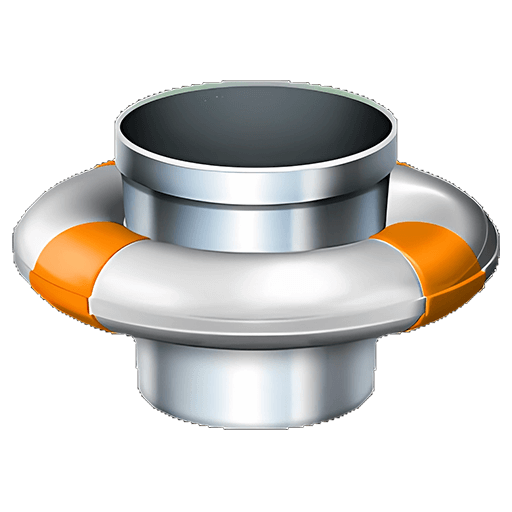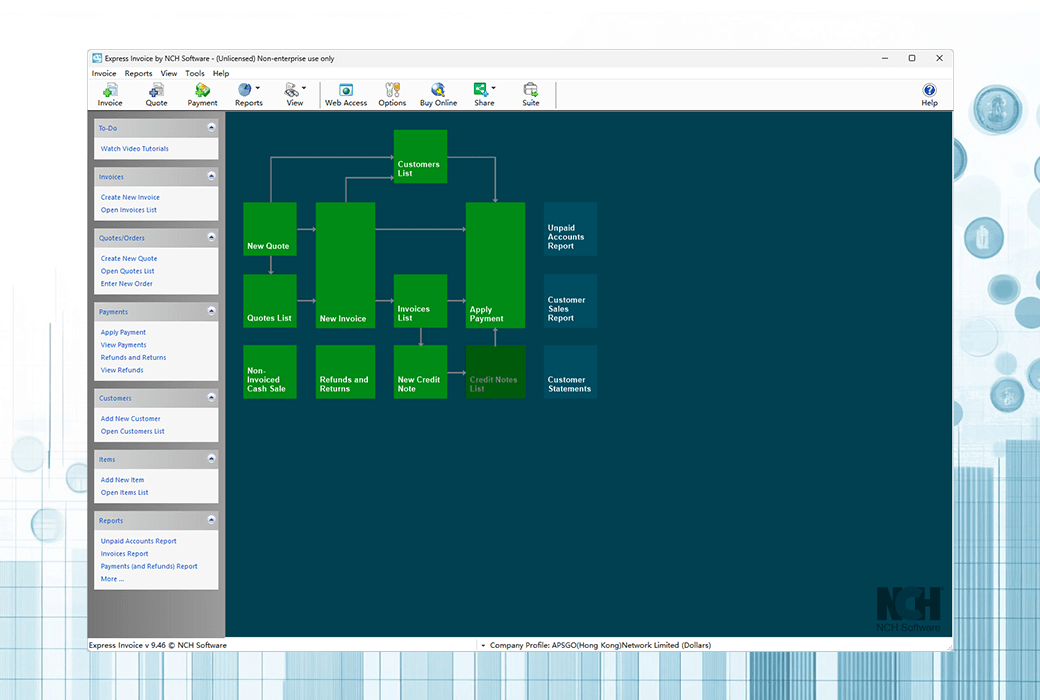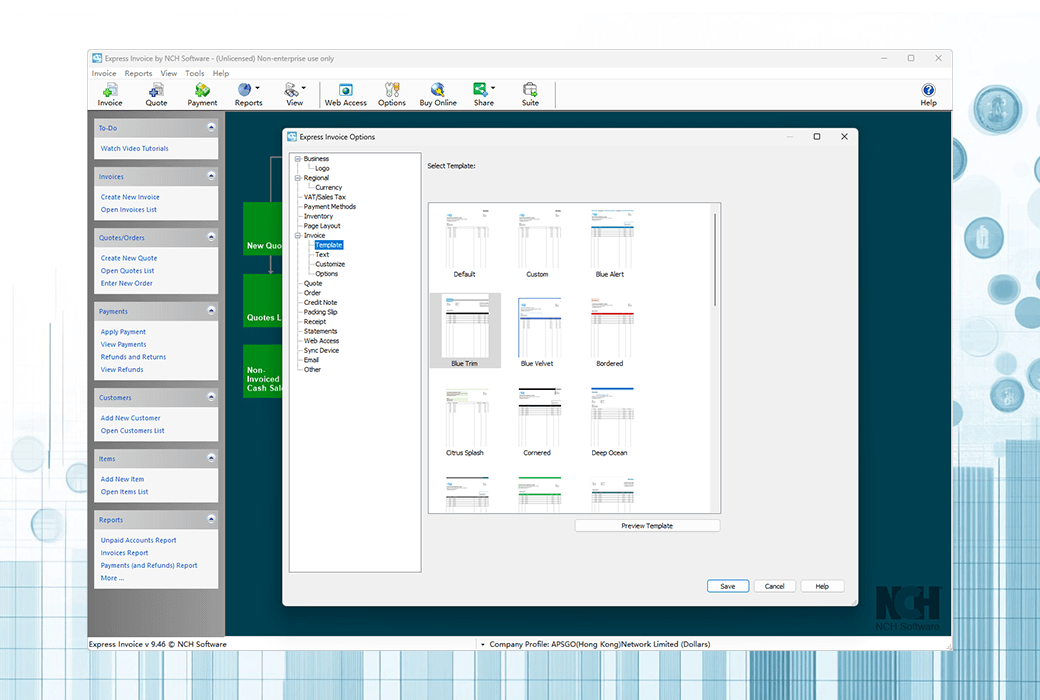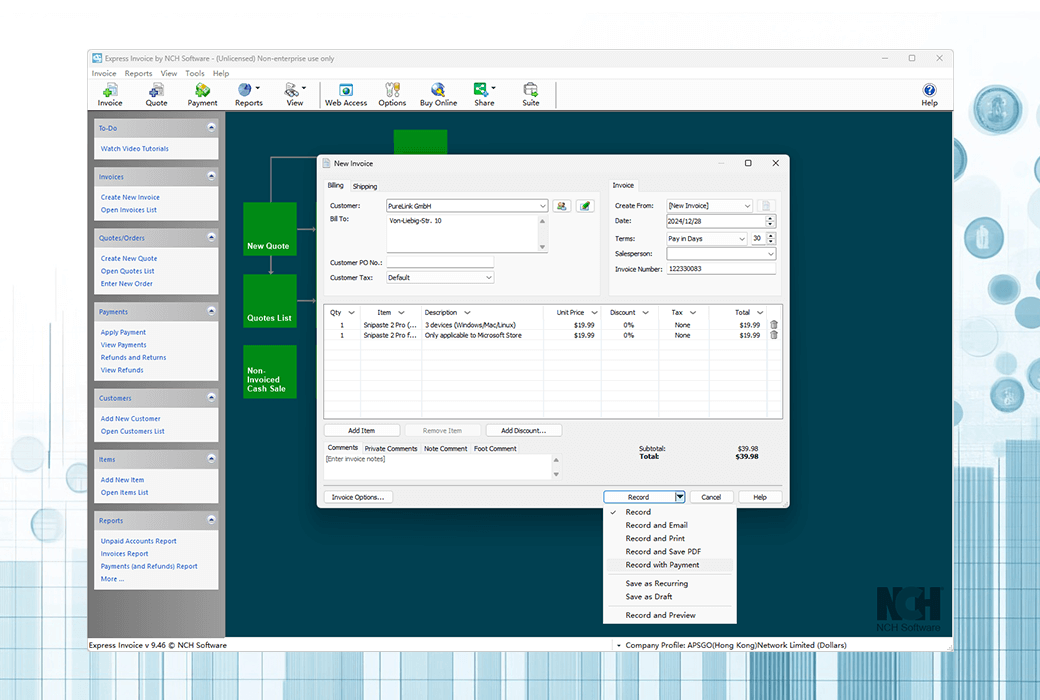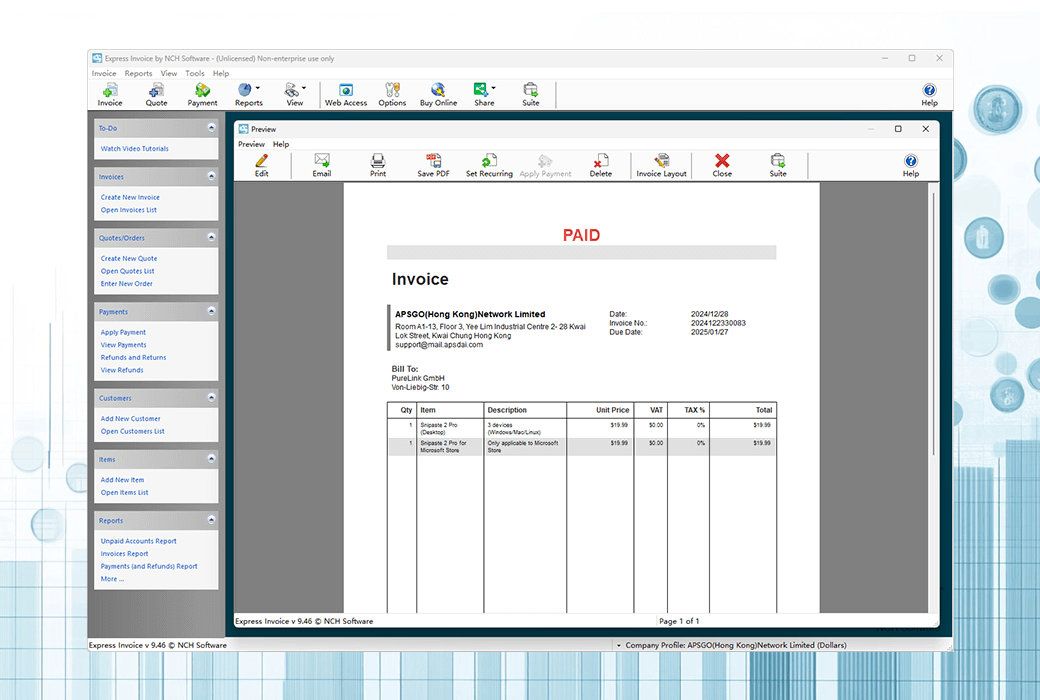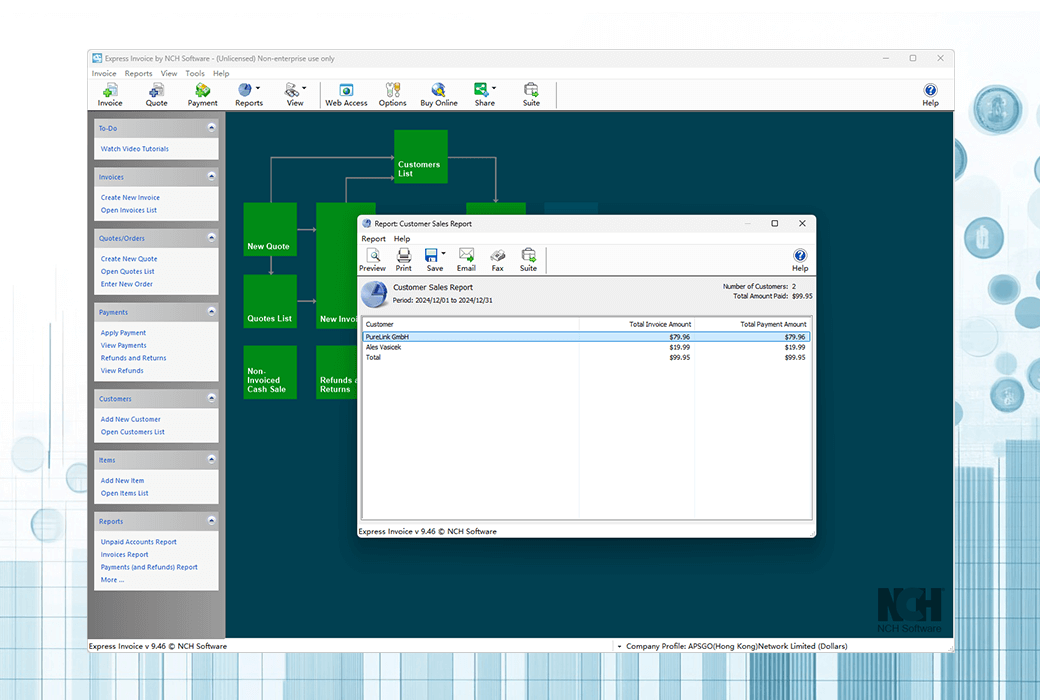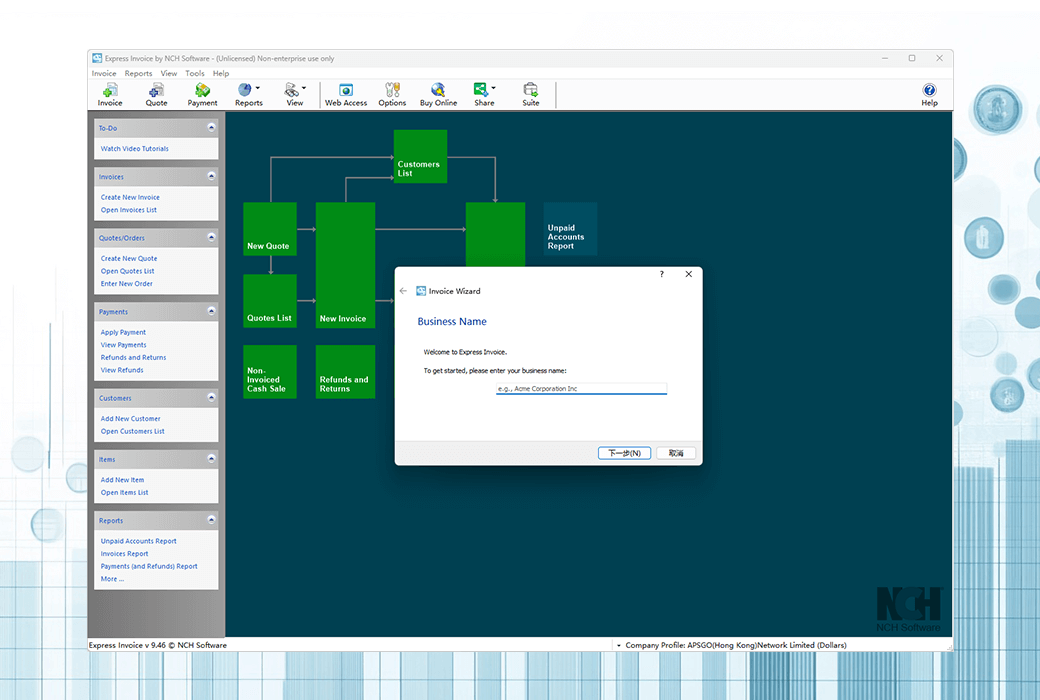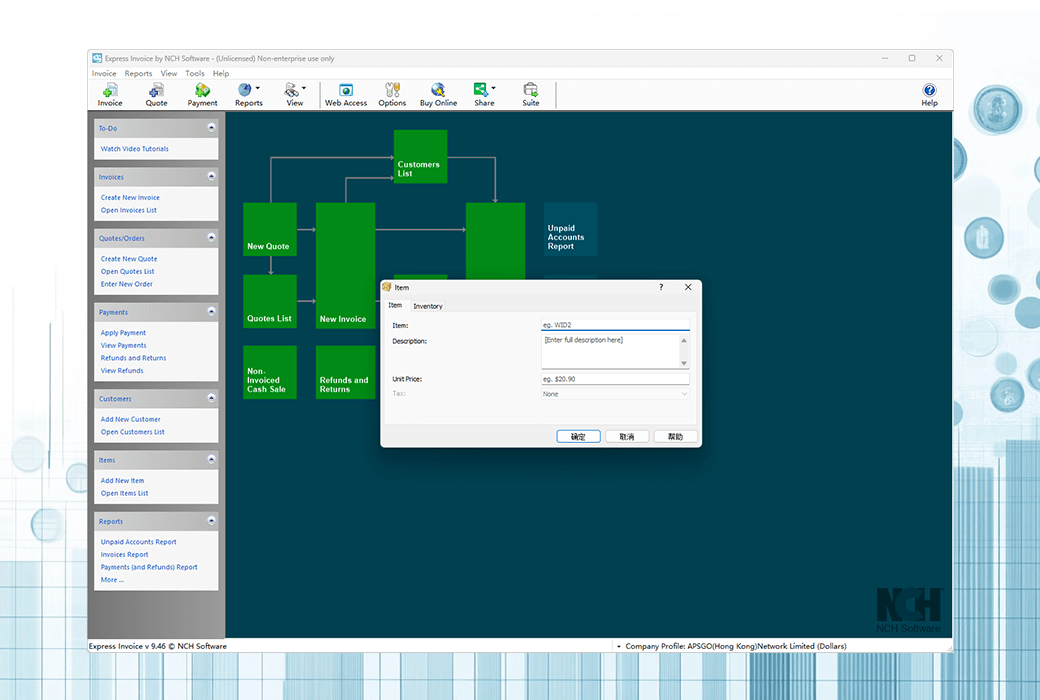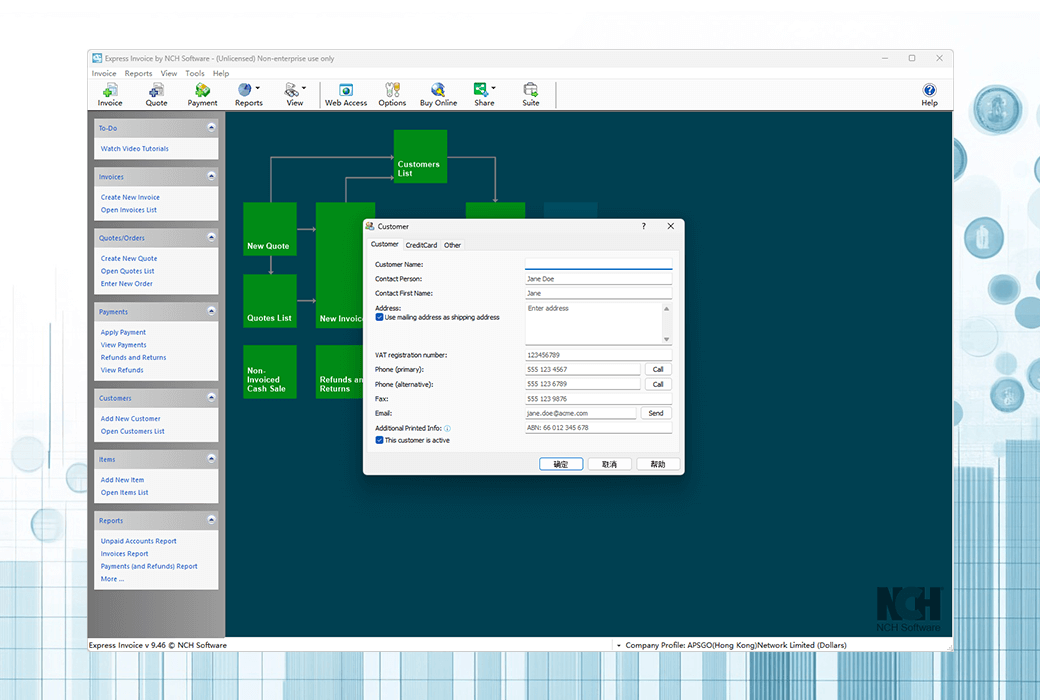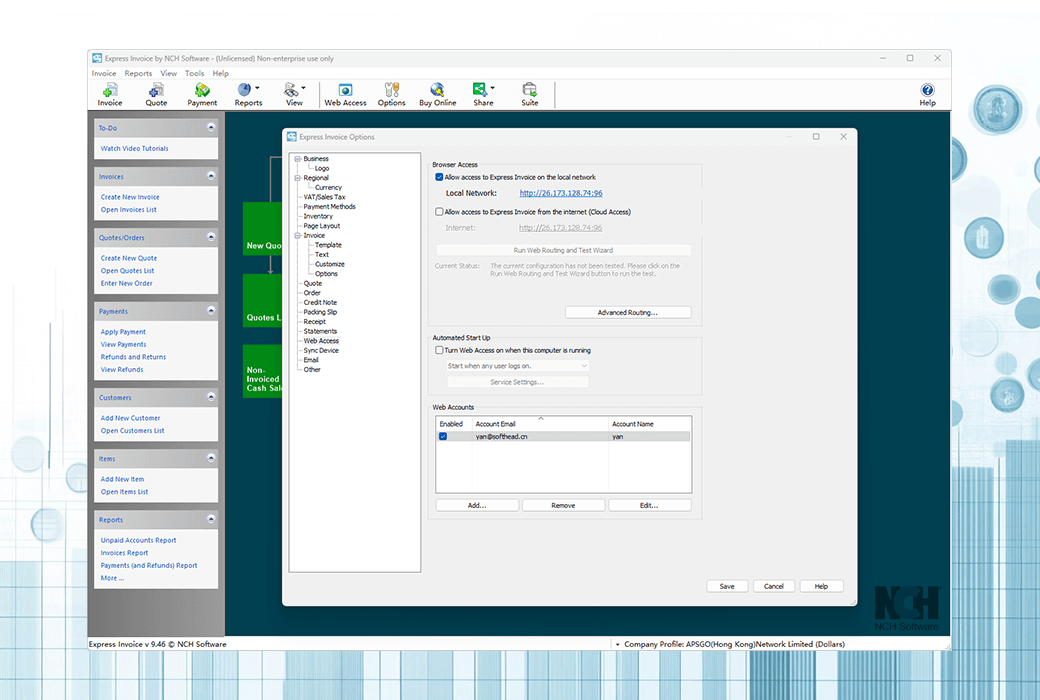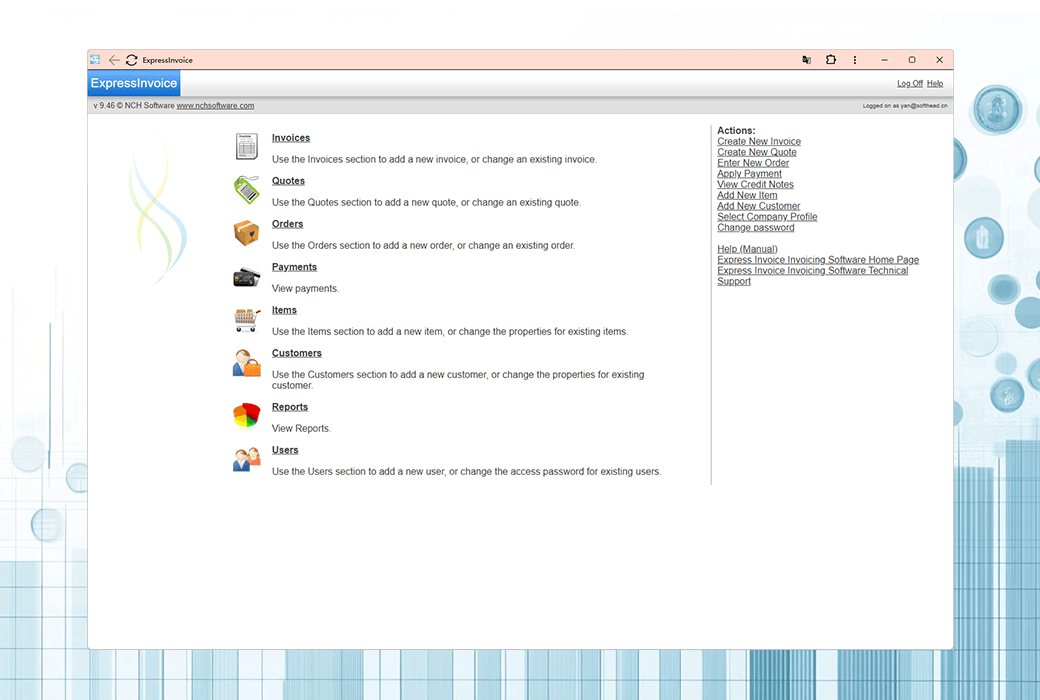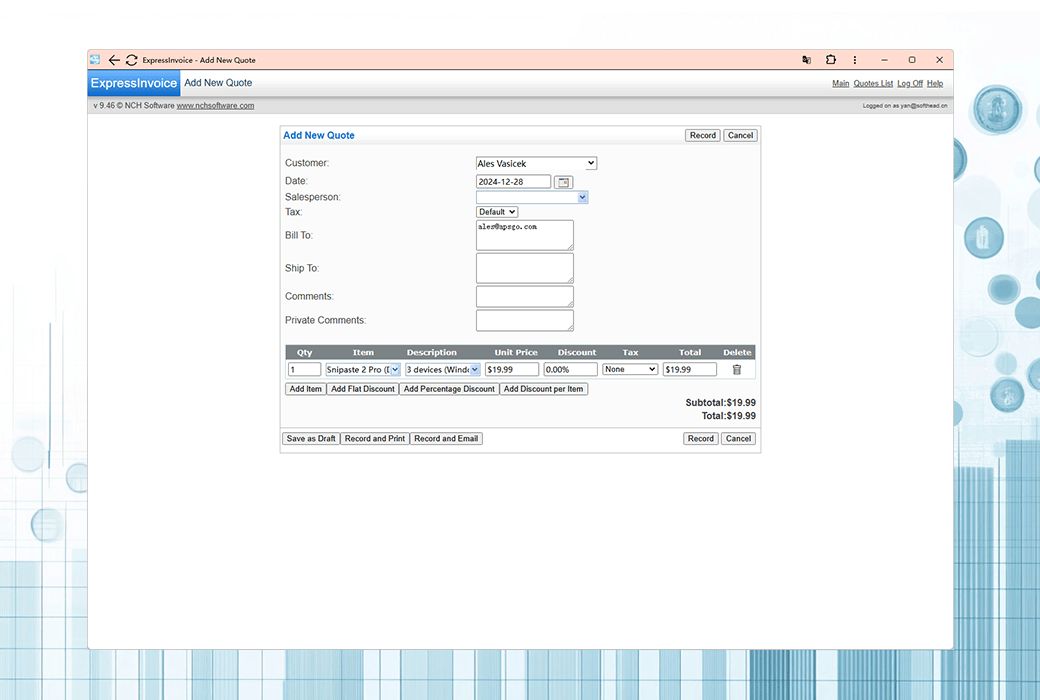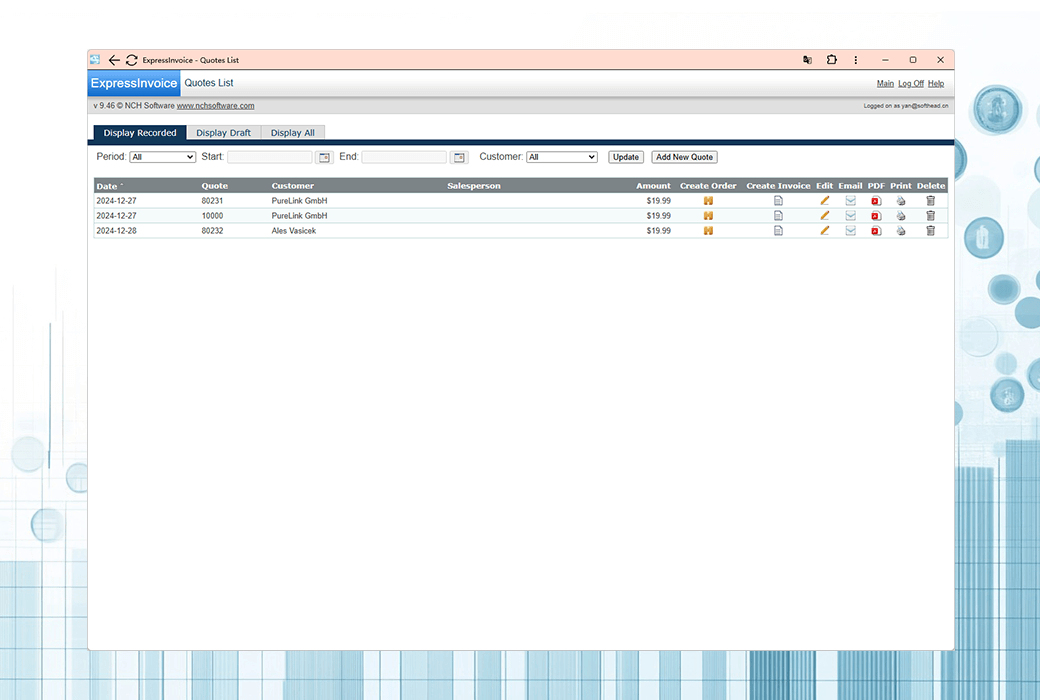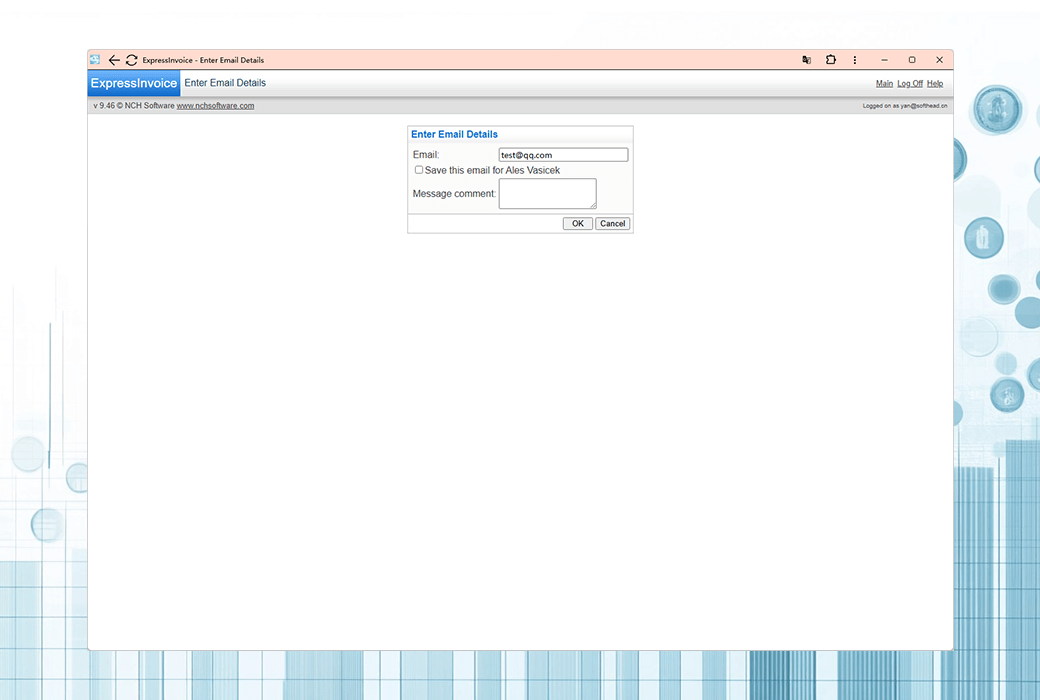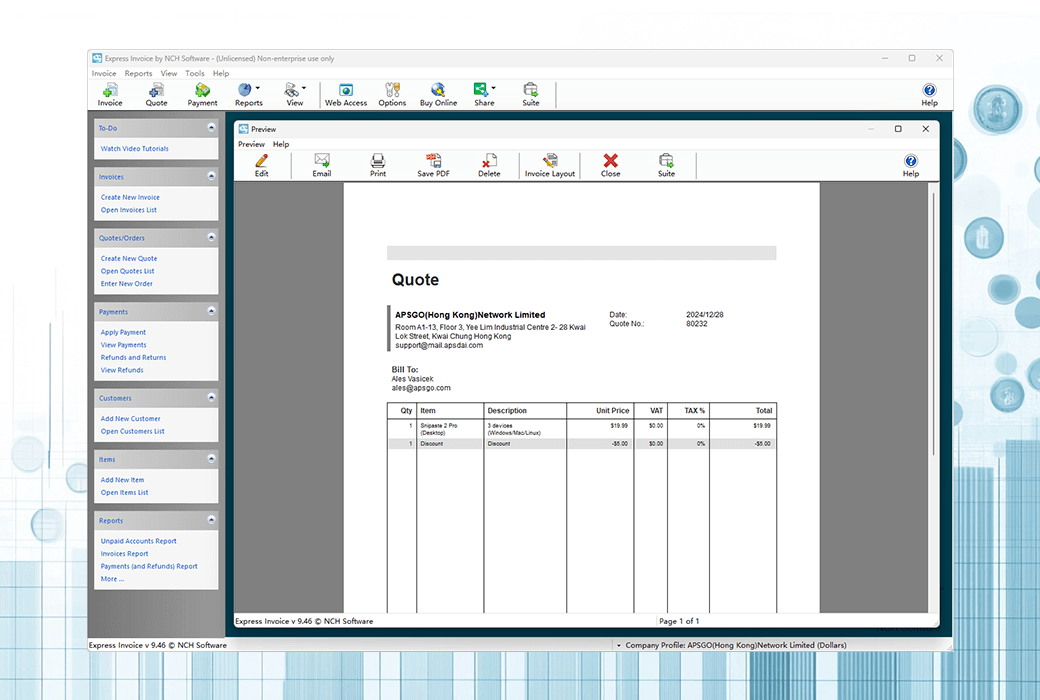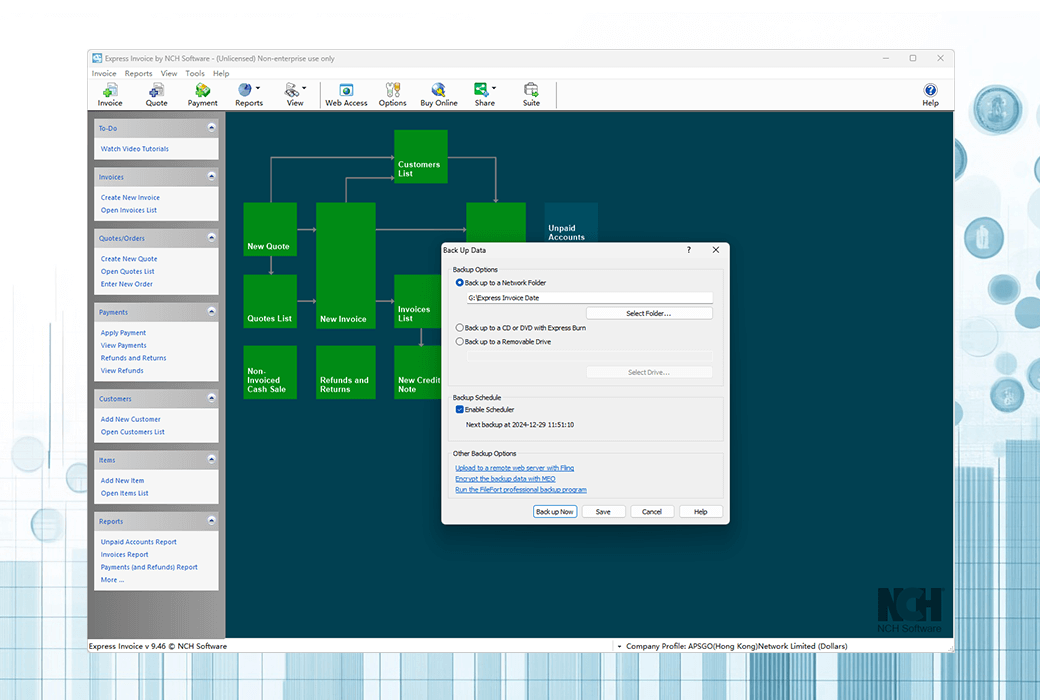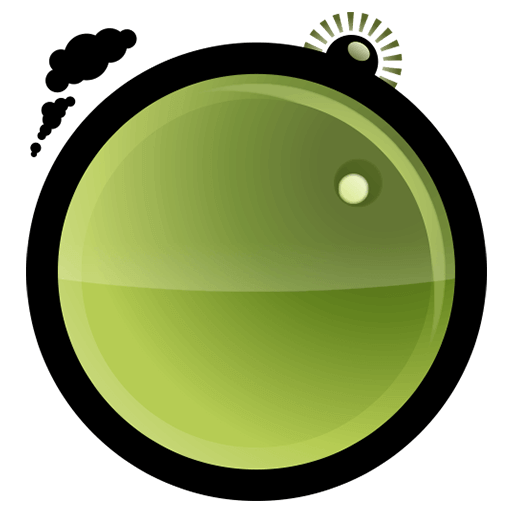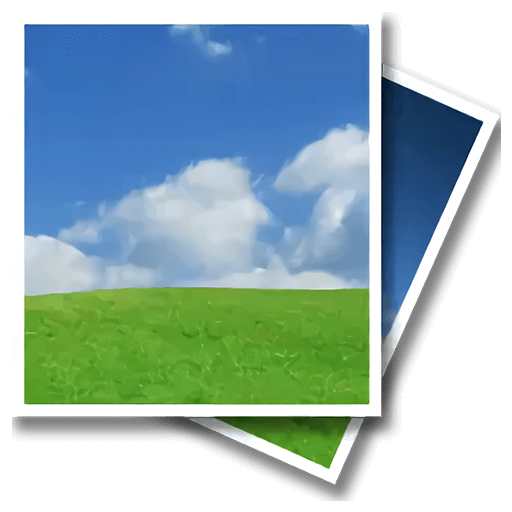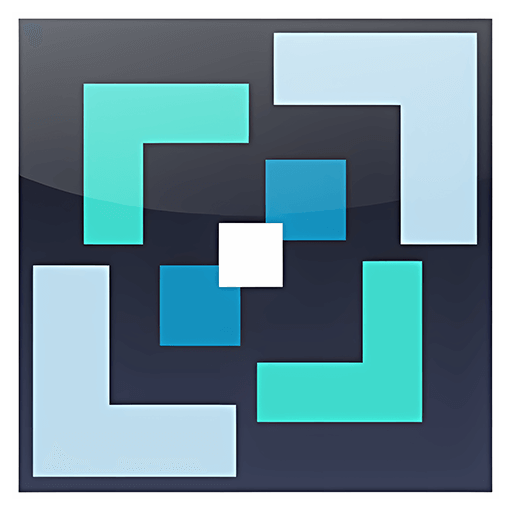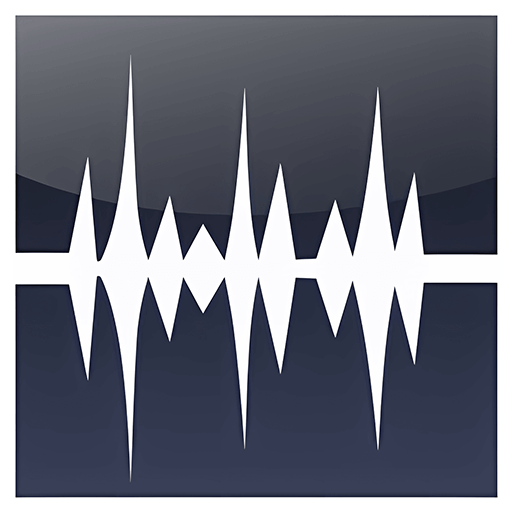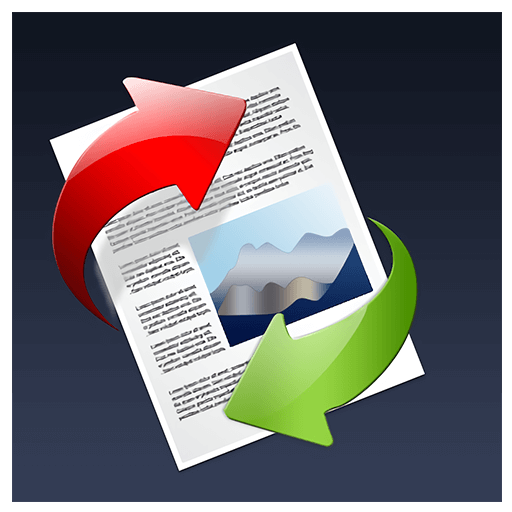You haven't signed in yet, you can have a better experience after signing in
 Express Invoice Creating Invoices and Quotations Financial Tool Software
Express Invoice Creating Invoices and Quotations Financial Tool Software

Activity Rules
1、Activity time:{{ info.groupon.start_at }} ~ {{ info.groupon.end_at }}。
1、Activity time:cease when sold out。
2、Validity period of the Group Buying:{{ info.groupon.expire_days * 24 }} hours。
3、Number of Group Buying:{{ info.groupon.need_count }}x。
Please Pay Attention
1、Teamwork process: Join/initiate a Group Buying and make a successful payment - Within the validity period, the number of team members meets the activity requirements - Group Buying succeeded!
2、If the number of participants cannot be met within the valid period, the group will fail, and the paid amount will be refunded in the original way.
3、The number of people required and the time of the event may vary among different products. Please pay attention to the rules of the event.

Express Invoice Creating Invoices and Quotations Financial Tool Software
Express Invoice is the simplest and most comprehensive invoice system.
Express Invoice can help you create invoices, which you can print, send directly to customers via email or fax for faster payment. The reporting function allows you to track payments, overdue accounts, sales team performance, and more.
- Quick and easy
Quickly create invoices
- Desktop and mobile device compatibility
Easily synchronize data between devices
- Support regular invoices
Automatic transmission frequency
- Manage customers
Track customer information
- Invoice Template
Free professional templates
- Email, print or fax
Easy customer communication
Invoice function
- Easily create invoices, quotes, and orders
- Custom invoices, including company logo, title text, annotations, etc
- Save or send the invoice as a PDF file
- Arrange regular invoices
- Support multiple enterprises to issue invoices
Customer communication
- Send an email or fax directly from the application office
- Generate invoices and quotes when you are offline or experiencing network interruptions
Other functions
- Automatically send reconciliation statements to customers who have overdue payments
- Support multiple tax rates, including Goods and Services Tax for Australian customers
- The report includes accounting, sales performance, unpaid invoices, etc
- Integrate with Inventoria to maintain inventory data for all aspects of your business
Synchronization between devices
- Sync your desktop to your mobile device
- Manage invoices anytime, anywhere using a tablet computer
- Suitable for Android and iOS

Official website:https://www.nchsoftware.com/invoice/cn/index.html
Download Center:https://expressinvoice.apsgo.cn
Beginner's Tutorial:https://www.nchsoftware.com/invoice/cn/support.html
Delivery time:Manual online processing
Operating Platform:Windows、macOS、iOS、Android
Interface language:Supports Chinese interface display and multiple language options.
Update Description:Supports 6-month upgrade and update after purchase.
Trial before purchase:Free trial is available before purchase.
How to receive goods:After purchase, the activation information will be sent to the email address at the time of placing the order, and the corresponding product activation code can be viewed in the personal center, My Orders.
Number of devices:Support activation of one device.
Replace computer:Uninstall the original computer and activate the new computer.
Activation guidance:Menu ->; Register an Express Invoice
Special note:To be added.
reference material:https://www.nch.com.au/support/cn/reg.html

Any question
{{ app.qa.openQa.Q.title }}